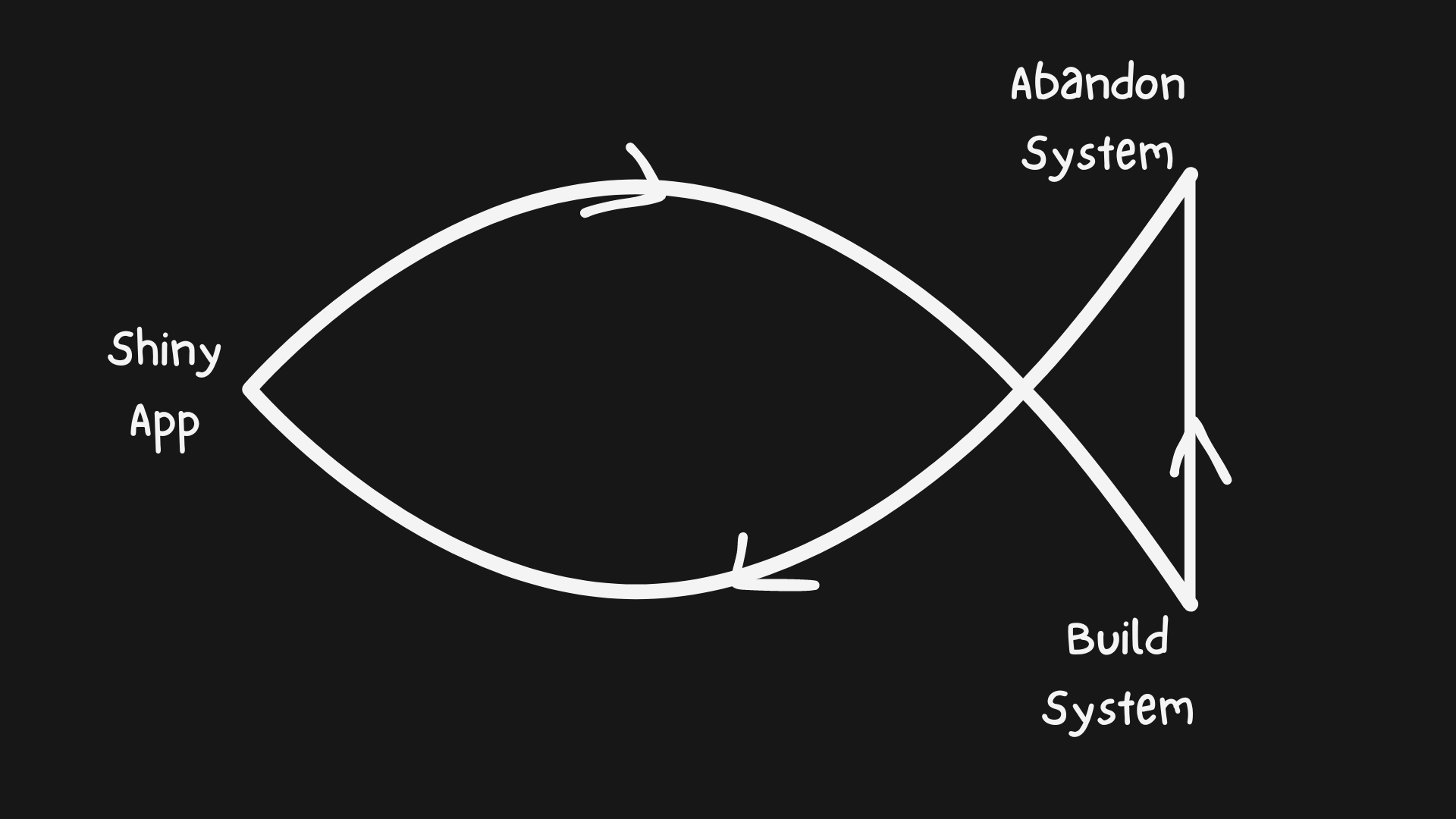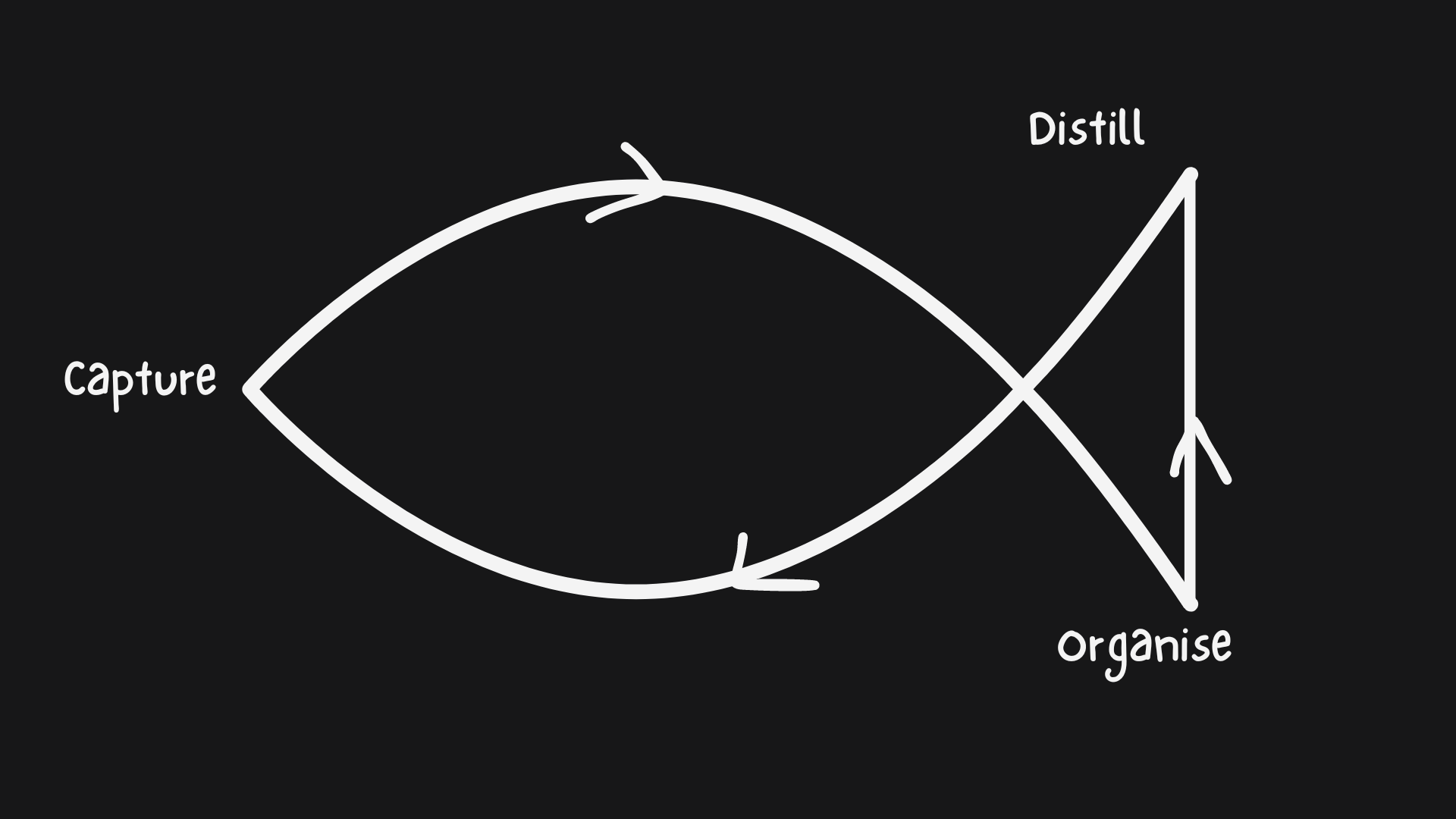Why I Built a Personal Knowledge Management System with Notion
I always liked the idea of having a system in place to reference all of my notes, snippets and saved resources at any time. A quick Google told me that this was already a well established concept; Personal Knowledge Management (PKM). So, I dived in. I tried the shiny new apps, with all the bells and whistles. I consciously curated articles and notes. I meticulously classified and categrorized. I practiced resurfacing old notes to refresh my memory. Some weeks would go by and I would find myself reading less frequently. Curating less diligently. Until inevitably, I found myself with a massive library of links, gathering digital dust. The system failed. Oh, but this other app has a new feature that will let me put a more robust tagging system in place, that’ll fix it! The cycle repeats.
When I was in it, this cycle felt positive. I was building a new system that would help me. There was plenty of room for optimism. If I took a moment to reflect and be honest with myself, I might have admitted that this cycle was procrastination thinly veiled as productivity.
A couple of things had to happen for me to break the cycle. I chose an app and stuck with it (Notion in my case). Secondly, I addressed the why. Why I was trying to build the perfect PKM system in the first place? But for the sake of completion, let’s start with the What. The Why makes more sense once you know what’s What.
What is PKM anyway?
Personal knowledge management (PKM) is a process of collecting information that a person uses to gather, classify, store, search, retrieve and share knowledge in their daily activities (Grundspenkis 2007) and the way in which these processes support work activities (Wright 2005). Thank you, Wikipedia. So essentially, PKM is collecting, connecting and storing ideas for later use. Well I had deduced that much myself already, without needing to consult a Wikipedia entry. What am I missing?
I’ve nodded in sage agreement to articles telling me that to thrive in the “Information Age” I need systems in place to manage information. I’ve listened to the podcasts on how best to filter out noise and capture the nuggets of true importance. Preaching to the converted. So why had my PKM system to date ultimately failed?
In his book, Building a Second Brain, Tiago Forte outlined his own PKM process with the coined C.O.D.E Framework. Capture, Organise, Distill & Express. That was it, a simple framework with simple terminology. It lined up with everything I knew about PKM so far, but something new had clicked into place. It was like being slapped in the face with a wet fish, a COD specifically.
Why use a PKM?
Expression. The main goal of a PKM should be to have a system in place that fuels your work and creativity. This wasn’t exactly a eureka moment for me. I knew that I was gathering information to eventually start writing that article or work on that project, but eventually just never came. I Captured, Organized and Distilled notes meticulously but to no end, no Expression. I wasn’t sharing my knowledge or showcasing new work. In an article on the same topic, Mike Schmitz describes creativity as a system. Like any other work system, creativity requires inputs to process to get a unique output. Imagine a manufacturing plant that endlessly processed raw materials but never created a finished good. Obviously not a productive business model, but that’s exactly what I was doing with my own PKM system. As it turns out I wasn’t the only one.
“A common challenge for people who are curious and love to learn is that we can fall into the habit of continuously force-feeding ourselves more and more information, but never actually take the next step and apply it.” - Tiago Forte, Building a Second Brain.
It was validating to know I wasn’t the only one running into this problem. Just seeing the problem written out on the page in someone else’s words was a turning point. It gave me the swift kick I needed to get into gear. I knew the lens of my PKM system had to focus on the output. Orientate it around action and more importantly, take action.
You might be wondering at this point, do I really need a whole PKM system just to produce a blog article, YouTube video, or deliver a project in your job? You probably do, in my biased opinion. At least doing so, should make your life a lot easier. Here’s how:
“Your brain is for having ideas, not for storing them” - Tiago Forte
First and foremost your PKM system (or Second Brain) is an insurance policy against forgetting ideas. You’ll never forget an idea because you’ll never remember them. It’s not paradoxical, there’s just no need to commit ideas to memory in the first place. They’re always just a couple of clicks away. Having a great memory and recall is nice for sure, but it’s just not as important when you a have a reliable PKM system in place. In an article on their own PKM system, Charlotte Grysolle points out that “the human brain is non-linear: we jump from idea to idea, all the time” Let it jump. With a good system in place you can focus your brain power on being creative, knowing your creativity has been captured to reference later.
“Only start projects that are already 80 percent done” - also Tiago Forte
This isn’t a rule I live by, but a principle. The percentage is arbitrary. The important thing is to never start with a blank canvas. Imagine never having to start a piece of work from scratch. You have a well of knowledge at your disposal that you have built up over time. You can draw from it and apply that knowledge through your own perspective. A side effect of this that I wasn’t quite expecting, is how helpful it’s been in terms of project planning. It’s much easier to define the scope of your work when you’ve already explored the topic in detail. You can use the research you’ve done to inform a more realistic timeline rather than a blind estimate.
But where’s the originality? If you’re starting with a wealth of quotes and snippets on a topic aren’t you just stealing someone else’s creative work? It’s a valid concern and something you have to keep in mind when producing your own work. In his book, Steal Like an Artist, Austion Kleon says ““Your job is to collect good ideas. The more good ideas you collect, the more you can choose from to be influenced by.” Creative work is born from inspiration. Everything is inspired by something. Nothing is purely an original thought or concept. Sure, blanket regurgitation of other people’s work adds no value and should not be condoned. The value of your work comes in the connections you make. If you consider every insight you gather in your system as a node, the connections you make between different nodes is where you can add value. That, and connecting those nodes to your own perspective and experiences is what makes your work unique. Oh, and not to state the obvious but always be sure to credit your sources.
Choosing a Tool for Your PKM System
Before, I give my own recommendations let’s do the disclaimer. Ultimately, the tool you use is not that important. The most important thing is to actually do the work. Once you find a system that enables you to go further with your ideas and create, I say run with it. Spending countless hours researching different options might not be the best use of your time. It sure wasn’t the best use of mine. If you do eventually outgrow the tool you originally chose, that’s a great achievement. It means you’ve fully leveraged your system and produced enough work to know that the system no longer fits your needs. There’s plenty of room for your system to change and iterate down the line. Just get going.
That said, my first suggestion is; if you’re in anyway tech savvy, avoid using an analog system. PKM as a concept predates modern technology. There are many analog systems for PKM throughout history, most popularly referred to as commonplace books. There are examples of commonplace books, or versions of, being used my famous writers and poets like William Shakespere and Francis Bacon. As well as modern day examples from prolific writers like Ryan Holiday. If an analog system works for them, it could certainly work for you. So why do I recommend avoiding it? A digital solution has the added benefit of easy searchability, backups, syncing between devices and sharing with others, all of which can be really powerful. If you prefer pen and page, use pen and page. Don’t let finding a digital tool become a barrier to getting started. If you do eventually outgrow your analog system you can always move to a digital one. The only challenge there is, migrating your analog notes to your digital system - not ideal, but better than having nothing to migrate in the first place.
If you’re interested in a digital solution for your PKM my recommended tool to use would be Notion. There’s a number of reasons for this. One benefit is that there’s room for your system to grow within the app itself. You can start really simple with a page containing a list of quotes or ideas and eventually flesh it out to a system of intricately connected databases. All while keeping your data in the one place, no need to mess with exports between tools.
Notion advertises itself as the all in one workspace. A real jack of all trades productivity tool. I use it for Project and Task Management as well as Personal Knowledge Management, for example. This is one of it’s main strengths as a PKM system. You’re building the system in the same tool you do your work. You don’t need to switch between different apps, you don’t even need to switch between contexts. You can relate any item in your PKM directly to a project or task so you can easily reference your notes as you create. Building the relations from your PKM to your projects or tasks allows you to easily orientate your system around action.
One of Notion’s most powerful functions is something I’ve already mentioned; creating contextual views through related databases. Sorry, that seems a bit wordy but I can’t come up with better phrasing. Let’s try an example. You capture a quote in your Notes database and you relate that quote to its author in your Author database. When you go to the related author’s page you see all of the related items within the context of what they have in common (their relation to the author). So you can see all of their quotes you’ve saved, the books they’ve written, a podcast they were interviewed on or the work you’ve created that they’ve inspired. Going back to a previous example, if we treat the items in our PKM as nodes, relations act as the connection between the nodes.
Another benefit of relations like this is how it takes us away from the traditional hierarchy of a note taking systems. Your note doesn’t live in one folder buried within a folder within another folder. It lives in multiple places; in a related tag, author or project you’re working on, and will naturally surface within that context.
I’ll explore how to use Notion as a PKM system in more detail in a later addition of this series. If you’re interesting in trying Notion you can sign up here. If you’re interested in purchasing a template of my Notion PKM it’s available below.